How to Install Trust Jacker Software
This is a clear detailed instruction about how to download and install your first Trustjacker software. You can download it here and also install it here with the instructions below. Download the eBook PDF Guide also to help you with the installation process. Firstly, in order to use the Trustjacker software, you will need a your own website with Wordpress installed properly on it. If you dont have a website with Wordpress installed the instructions below will guide you and you will be able to get it done in few minutes, download the Trustjacker Software here and use the simple steps to set up a website and install word press.
Domain Name & Hosting
- Trustjacker doesnt expect you to build a lot of websites, but you will need just one website that has word press installed on it.
- Go to Hostagator and click the yellow "View Hosting Plans" botton
- Choose a Domain Name
- Check out and Log in into your cPanel
- Install Wordpress on your site
- Scrol down and look for Fantastico icon and click on it
- From Fantasiico Control Panel, look for wordpress and install it from the left column
- Fill out your domain name registration and click Finish Installation Button
- Login into Wordpress with your user name and password
| trustjacker_installation_manual.pdf |
TO INSTALL TRUSJACKER
- BEFORE YOU CAN USE TRUST JACKER YOU NEED TO TUEN YOUR PERMALINKS ON
- You can access Permalinks Settings by Clicking on the Settings link
- To download Trustjacker plugin, you will find the Trustjacker plugin on your members dashboard.
- Click on the linkand save trustjacker.zip file on your computer
- Next, login into your worpress admin panel and click on the plugins link in the left navigation bar
- Then Click one of the two Add New Links on the plugins page
- Click on Upload Link
- Click Browse
- Navigate to where you saved trustjacker.zip on your computer
- Click Install Now botton
- On the next page, Click ACTIVATE Link
- You will now be able to see a Trustjacker link in the left navigation bar
- Next, Enter the email address you used to register and click the activate botton link now
- Now you are ready to start making money
- To download your own Trustjacker plugin, Click Here
Trustjacker Installation Process
| trustjacker_installation_manual.pdf |
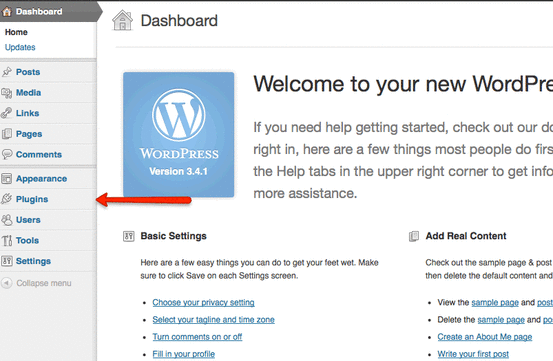

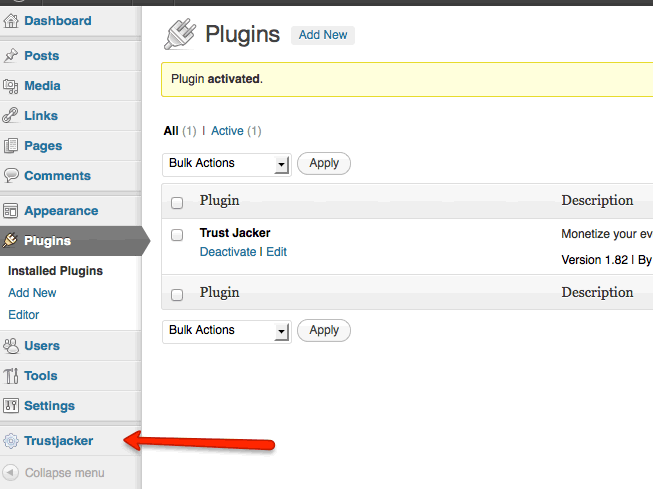
 RSS Feed
RSS Feed